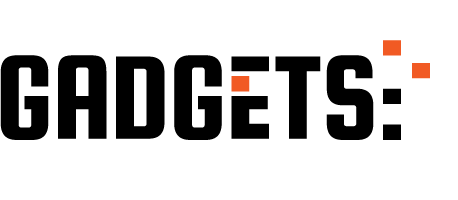KronoDesk is a robust helpdesk platform designed to streamline customer service operations and provide exceptional support to users. Whether you’re managing a small business or overseeing a large-scale enterprise, KronoDesk offers a suite of tools to help you efficiently manage customer inquiries, troubleshoot issues, and maintain an organized workflow. If you’re looking to download KronoDesk and explore its powerful capabilities, this guide will provide everything you need to know.
What is KronoDesk?
KronoDesk is an all-in-one helpdesk software solution that combines ticket management, a customer support portal, and a knowledge base system into a single, cohesive platform. It helps businesses manage customer queries, issues, and technical support in an efficient and streamlined manner. The platform is designed with an intuitive user interface that makes it easy for businesses of all sizes to adopt and use.
KronoDesk can be customized to suit different industries and support workflows, making it a versatile tool for companies that need to provide continuous and effective customer support. With its integration capabilities, KronoDesk can also work seamlessly with other business tools like CRM systems and project management software.
Key Features of KronoDesk
Before diving into the download process, it’s essential to understand what makes KronoDesk stand out. Here are some of the key features that have contributed to its popularity:
1. Ticket Management System
KronoDesk includes a comprehensive ticketing system that allows users to submit issues, queries, or requests. Support teams can track, prioritize, and resolve these tickets in a structured way. The system assigns tickets based on severity or type, ensuring that critical issues get addressed first.
2. Customer Self-Service Portal
The self-service portal enables users to find solutions on their own by accessing a well-organized knowledge base. Customers can search for articles, FAQs, or previous ticket resolutions, reducing the need for direct interaction with the support team.
3. Knowledge Base
KronoDesk’s built-in knowledge base allows businesses to compile a library of articles, tutorials, and how-to guides. This feature helps customers solve their issues independently, thus saving time for both customers and support staff.
4. Real-Time Notifications
With real-time alerts and notifications, KronoDesk ensures that both support agents and customers are always up to date on ticket statuses. This feature helps reduce delays in communication and ensures that no query falls through the cracks.
5. Integration Capabilities
KronoDesk integrates with a wide range of business tools, including CRMs and project management systems. This makes it easier for companies to keep customer data in one place and improve the overall flow of information across different departments.
6. Multi-Channel Support
One of KronoDesk’s standout features is its ability to handle support requests from multiple channels such as email, social media, and live chat. This ensures that your customer service team can offer help wherever your clients reach out from.
7. Customizable Workflows
With KronoDesk, businesses can create customized workflows that cater to their specific needs. Whether you want to categorize tickets in a particular way, automate responses, or assign tickets based on team members’ expertise, KronoDesk gives you the flexibility to do so.
KronoDesk Download Process
Downloading and installing KronoDesk is a straightforward process. Below are the steps you need to follow to get started with the platform:
Step 1: Visit the Official Website
The first step is to go to the official KronoDesk website. Here, you can explore the various features, check out product demos, and read through user testimonials to get a better understanding of the platform.
Step 2: Sign Up for an Account
Before you can download the software, you need to create an account. This typically involves providing basic information like your name, company name, and email address. The registration process ensures that you receive personalized support and relevant updates about the product.
Step 3: Choose the Right Version
KronoDesk offers different versions to cater to various business needs. Whether you’re opting for the standard version or an enterprise-level package, make sure to choose the one that aligns with your business’s support requirements. Some versions may come with added features like advanced reporting tools and more extensive integration options.
Step 4: Download the Software
Once you’ve chosen the appropriate version, you’ll be given the option to download the software. Depending on your system configuration, you may need to select between a Windows or Linux download. The file size is generally manageable, and the download should not take more than a few minutes, depending on your internet connection.
Step 5: Install KronoDesk
After the download is complete, proceed to install the software on your server or local machine. The installation wizard will guide you through the steps, from agreeing to the license terms to selecting the appropriate installation directory.
Step 6: Configuration and Setup
Once installed, the next step is to configure the platform to meet your business needs. This includes setting up your support portal, customizing ticket categories, and creating user roles. KronoDesk offers a detailed setup guide that can assist you through this process.
Why Choose KronoDesk?

KronoDesk isn’t just another helpdesk platform—it offers comprehensive functionality that simplifies support processes and ensures better customer experiences. Here are some reasons why businesses choose KronoDesk:
1. Ease of Use
KronoDesk features an intuitive interface that makes it easy for both support agents and customers to navigate. The straightforward design minimizes the learning curve and boosts productivity right from the start.
2. Customizability
Unlike many helpdesk systems that come with rigid structures, KronoDesk allows you to customize workflows, support categories, and reporting tools to better suit your business needs. This level of flexibility helps businesses adapt the software to their existing support processes, rather than forcing them to adjust their operations to fit the platform.
3. Scalability
As your business grows, so too will your customer support needs. KronoDesk is highly scalable, allowing you to add more users, increase the number of tickets handled, and expand your knowledge base without compromising on performance.
4. Cost-Effectiveness
KronoDesk offers competitive pricing for the range of features it provides. For small and medium-sized businesses, it’s a cost-effective solution that delivers enterprise-level support capabilities without breaking the bank.
FAQs About KronoDesk Download
1. Is KronoDesk Free to Download?
KronoDesk offers a free trial version that allows users to explore its features before committing to a paid plan. However, to access the full version, you will need to purchase a license based on the version you select.
2. What are the System Requirements for Installing KronoDesk?
KronoDesk can be installed on both Windows and Linux systems. The specific system requirements will depend on the size of your support operations and the number of users accessing the system.
3. Can I Integrate KronoDesk with Other Tools?
Yes, KronoDesk supports integration with several business tools, including CRM systems, project management platforms, and email services. This allows for a seamless flow of information across different departments.
4. Is KronoDesk Cloud-Based?
While KronoDesk can be hosted on your own server, it also offers cloud-based solutions for businesses that prefer not to handle in-house server management.
5. What Level of Customer Support is Available?
KronoDesk offers several customer support options, including an extensive knowledge base, email support, and premium phone support for enterprise-level customers.
6. How Long Does the Installation Process Take?
The installation process is quick and typically takes less than 30 minutes, depending on your system configuration.
Conclusion
KronoDesk is a powerful and flexible helpdesk platform that offers a range of features to help businesses streamline their customer support operations. From its robust ticket management system to its customizable workflows and integration capabilities, KronoDesk provides everything you need to ensure that your customers get the support they deserve. By following the download and installation process outlined above, you’ll be well on your way to leveraging this powerful tool for your business.